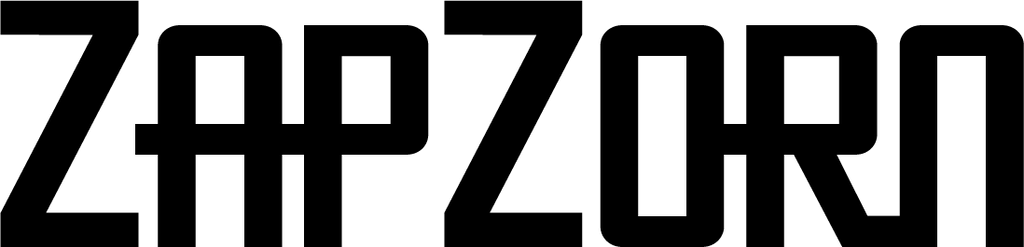ZapZorn Elements

$139
CLICK HERE TO WATCH ELEMENTS IN ACTION
ZapZorn Elements Sounds Amazingly Unique
- Glass. Metal. Plastic. Wood.
- Over 100 real-world objects (click here for the list of objects)
- Over 400 sampling performances
- Nearly 4,000 multi-velocity samples
Elements sound set comes from over 100 tonal objects made from glass, metal, plastic, and wood sampled in over 400 performances (like stuck, plucked, hand hit, etc. - non-looping hit based samples) to give the 1.9 Gb library nearly 4000 multi-velocity samples in 96k/24bit resolution.
ZapZorn Elements is Useful
- Multi-layered sound design tool
- 40 Menus
- 160 Patches
- 30 Multis
Out of the gate, Elements comes with 40 menus in 5 categories to build your sounds with. Each menu has 24 different sounds to mix and match to make your creations. The categories are Glass, Metal, Plastic, Wood and Hybrid (which has all of the previous 4 mixed together). Each category has 8 different menu patches - Clean, Overtone, Percussive, 4 generic and a Best of patch to give the user endless possibilities of combinations. The menus help make up the more than 160 patches that come ready to use. Also, Elements takes those patches and along custom patches to make over 30 multis. The ready to use sounds are tonal, playable and useful. You can create music or sound effects, percussion or melody, driving rhythm and ambient pads. It's all there.
ZapZorn Elements is Flexible
- Multi-layered sound design tool powered by Kontakt
- ARP Automation
- 24 Group Automatable Mixer
- 9 Automatable Trigger Effects
- Custom Convolution Reverb

The Main Tab
The Main Tab lays the tonal objects out in sets of 24 trigger groups which allows the user to take parts of 24 different sounds and mix them with other sounds to make new unique sounds. Each sound can have independent ADSR, HP and LP filtering, velocity and key ranges AND volume, pan and tuning to expand the versatility of the sound. The groups can also be edited together with all of the above parameters by utilizing the 'Edit All Groups' mode.

The Arpeggiator

The Mixer

Trigger FX
To celebrate the launch of ZapZorn Composer Tools, we are offering ZapZorn Elements for the permanent marked down price of ($199) $139!
Requirements:
- Kontakt 5 or Kontakt 5 Player (free!)
- Mac: OS X 10.6 , 10.7, Intel Core Duo, 2 GB RAM
- PC: Windows 7, 2GB RAM